In the final minutes of Apollo 11’s descent to the lunar surface, five 1201 and 1202 alarms blared in the lunar module. The computer was overloaded with data, and for a brief moment it looked like Neil Armstrong and Buzz Aldrin wouldn’t land on the Moon. As we know, they did; Apollo 11 got a GO to land in spite of the alarms. What we don’t know is the man whose work allowed the crew reboot the computer and save the landing: Hal Laning.
Hal Laning: The Man You Didn’t Know Saved Apollo 11
Just minutes before the iconic landing, something went wrong. Hal Laning saved the day.

Hal Laning
Newsletter
Sign up for our email newsletter for the latest science news
0 free articles left
Want More? Get unlimited access for as low as $1.99/month
Stay Curious
Sign up for our weekly newsletter and unlock one more article for free.
View our Privacy Policy
Want more?
Keep reading for as low as $1.99!
Already a subscriber?
Find my Subscription
More From Discover
Stay Curious
Subscribe
To The Magazine
Save up to 40% off the cover price when you subscribe to Discover magazine.
Copyright © 2025 LabX Media Group